 I previously explained how to use Lang-8 and Snapvine to get recordings of your foreign-language speech corrected. Unfortunately, Snapvine is going out of business tomorrow, but Cinch comes through to let you do pretty much the exact same thing. How to do it, after the jump. Read more... I've so far tried this out only once in Italian, with the following recording:
It worked just as expected; Lang-8 users quickly came back and told me where I was screwing up.
Here's the step-by-step process:- You'll need accounts on both Lang-8 and Cinch, so go ahead and sign up for those.
- Once you've done that, go to your Cinch and click on "Record a Cinch".
- Press the button to record a message.
- Add up to 140 characters of text as a title or the like and press "Submit".
- Click "Link" under your profile pic next to the recording. (If you can't do this right away because the recording is "Pending", try reloading the page; that resolved the issue for me.)
- Copy the URL from your browser window.
- Head on over to Lang-8 and click on "Write a new entry".
- Now paste the URL that you copied over on Snapvine into your entry, add in any additional text you want (an explanation of what you're hoping they'll do is probably helpful), and submit it.
- Await your corrections. They will arrive shortly!
Besides needing to jump through all the hoops noted above, I've got two complaints about this set-up on Lang-8. First, unless the correctors on Lang-8 actually correct some text as well, you can't provide Lang-8's "thanks points" to them. Second, there's no quick way for them to provide you with a recording of their own (although the above process works for corrections as well as for submissions). That said, you could always just get a native speaker's recording from RhinoSpike.
There are also two other issues with Cinch that weren't issues with Snapvine. First, Cinch puts an annoying "Cinch!" at the beginning of each audio recording, so you have to hear that stupid piece of branding repeated every single time you listen to a Cinch recording. Second, as far as I can tell, Lang-8 does not support direct embedding of CinchCast audio as it did for Snapvine, so you've just gotta provide the URL so that your Lang-8 friends can click through to Cinch's site to provide you with feedback.
What would truly be spectacular is if Lang-8 would support this right out of the box. Doing it through Cinch is OK, but the process could be made much more streamlined.
One more cool thing about Cinch is the number of ways you can get audio recordings on there. One way is that you can call a U.S. number on your cellphone to leave recordings (and then add them to Lang-8 later). They've also got an iPhone app that you can use to record and upload audio files whenever the mood hits you, so you can record some foreign-language speech, upload it to Cinch, and then make Lang-8 entries out of them to get your pronunciation, etc., corrected.Labels: accents, Cinch, intonation, iPhone, Lang-8, language exchange, native-speaker tutor, pronunciation, RhinoSpike, Snapvine
 Update: Snapvine closed shop on March 31, 2010, but you can still get your foreign-language speech corrected on Lang-8 using a similar service called Cinch. Update: Snapvine closed shop on March 31, 2010, but you can still get your foreign-language speech corrected on Lang-8 using a similar service called Cinch.Lang-8 is designed to help you get your writing corrected, but with a little help from a tool called Snapvine, you can also get your speech corrected. How to do it, after the jump. Read more... While using Lang-8 lately, I noticed that one of my Japanese-speaking correctors often submits posts in English where he additionally includes both the Japanese text and an audio recording of the Japanese. Now, him providing the Japanese is a boon for Japanese learners, but it quickly dawned on me that this could work in the other direction just as easily; Lang-8 users could critique audio recordings of learners' target language speech.
To provide these audio recordings, he used Snapvine, which allows you to record "audio blogs". Today, I put this idea to the test with the following two audio recordings, the first in Japanese and the second in Chinese:
Comment | Copy This
Comment | Copy This
Sure enough, I got back corrections for the audio recordings on Lang-8 just as I would for any written submission. And it's real easy to do. Here's how:- You'll need accounts on both Lang-8 and Snapvine, so go ahead and sign up for those.
- Once you've done that, go to your homepage in Snapvine and click on "create new post".
- Now you can record a message. By default, it selects your phone as the way to record, but click on the tab "Microphone" to use your computer's mic. Record away.
- Add a title (and any of the other things that you care to add—you'll see what's there on the page) and press "Publish".
- Click "Share" and copy the URL that you find under the text "Copy and paste this URL into an email or instant message".
- Head on over to Lang-8 and click on "Write a new entry".
- Now paste the URL that you copied over on Snapvine into your entry, add in any additional text you want (I've been putting in a little bit of an explanation), and submit it.
- Await your corrections. They will arrive shortly!
Besides needing to jump through all the hoops noted above, I've got two major complaints about this set-up. First, unless the correctors on Lang-8 actually correct some text as well, you can't provide Lang-8's "thanks points" to them. Second, there's no quick way for them to provide you with a recording of their own (although the above process works for corrections as well as for submissions).
What would truly be spectacular is if Lang-8 would support this right out of the box. Doing it through a quick trip to Snapvine is OK, but the process could be made much more streamlined.
One more cool thing about Snapvine is the number of ways you can get audio recordings on there. One way is that you can call a number on your cellphone to leave recordings (and then add them to Lang-8 later). That of course is applicable to the iPhone as well, but with the iPhone you also can benefit from another of Snapvine's features: audio file uploading. By using the iPhone Voice Memo app whenever the mood hits you, you can record some foreign-language speech, upload it to Snapvine, and then make Lang-8 entries out of them to get your pronunciation, etc., corrected. Very sweet.Labels: accents, intonation, iPhone, Lang-8, language exchange, native-speaker tutor, pronunciation, Snapvine
When I saw this post on Steve Kaufmann's The Linguist, calling for tutors on LingQ, I jumped at the opportunity. I've been enjoying the "you scratch my back, I'll scratch yours" tutoring on sites like Livemocha and Live-8, so I wanted to give it a go on Steve's system as well. Tutors on LingQ get points and can cash out those points at $15/hour or use them on LingQ, and my points will surely be used to further my own language-learning goals. (Steve used LingQ to learn Russian. Perhaps I should finally make an attempt to take Russian off of my list of unfinished business...) While LingQ will certainly be up for a more thorough review by me after working with it some more, I can say right now that there's one feature I absolutely love. On LingQ, you copy and paste any text you want into it. When you highlight a word in that text and click a button, LingQ will look up the word for you automatically using Babylon's dictionaries or other free resources like Wikipedia, and then you can quickly make a flashcard (or what's called a "LingQ" in LingQ) by simply cutting and pasting. What a blessing that system is. For years, I've been taking my arbitrary texts (whether news articles, lyrics, or what have you) highlighting all the words I didn't know, looking up all the words, and then making flashcards. LingQ makes this exercise so much easier. The only downside is that you're limited to 300 flashcards on a free account, but if you can shell out (a pretty darn reasonable) $10/month, you'll have unlimited flashcards. To get back to my own LingQ tutoring, I'll be holding my first session next Monday on a topic everyone seems to be wagging their tongues about: this big, bad economic crisis. So, if you're studying English, feel free to get on there and look me up! Update Jan 15 2009 8:43PM: My username on LingQ is VincentPace (thanks Edwin!). Related: Livemocha review: Love the native speakers, the method not so muchLabels: English, Lang-8, language exchange, LingQ, Livemocha, Russian
I've recently been giving the totally free language-learning website Livemocha a spin. Livemocha is absolutely excellent for putting you in touch with native speakers and having them correct your written and spoken submissions, but its teaching method leaves a lot to be desired, and they still have some kinks to work out of the system. Livemocha divides a language into courses, then units, and then lessons. For most languages, there are four courses that aim to get you to an intermediate level, and each course is divided into three units of about five lessons each. Lessons, in turn, are divided into four types of activities: learn, review, write, and speak. Let me start with the last two and what I love about the site: how it links you up with native speaker tutors, and plenty of them at that. The "write" section asks you to write a short text, generally based on the lesson but you're free to meander off topic (and I frequently do), and the "speak" section asks you to read and record a passage of target language text. You then submit these to up to ten other users to correct for you. Read more...Ideally, you'll want to submit your work to be corrected by native speakers, but even among native speakers your feedback will vary greatly. I initially began by just randomly selecting German speakers from among my friends and the website-suggested users, but I was able to quickly discover and prefer those who were giving me the highest-quality feedback. I now have a core group of tutors to whom I consistently submit such assignments to, and their feedback is phenomenal. They drill into my work to find even subtle mistakes and offer excellent explanations of what I'm doing wrong. So, while initially you may find that the feedback you get is not all that great, as you separate the wheat from the chaff you'll eventually end up with excellent tutors.
The other way in which Livemocha connects you to native speakers is via chat. You can do text chat, audio chat, and video chat. Livemocha encourages you to chat via their system by providing you with points for using it (more on that below), but given the rough feel of their chat capabilities I often find that we end up taking it out of Livemocha to MSN for text chat and Skype for audio or video chat. Despite the issues with Livemocha's own chat features, it stands as an excellent tool for putting you in touch with native speakers of your target language.
And you might be wondering how it is these people will correct your work for free. Like certain other other language websites, they use a deviously clever all-carrot, no-stick point system. You get points for studying, but also for teaching, i.e., doing things like correct others' written work. After you submit in the writing or speaking sections, you're presented with another learner's work to be corrected in your own language. This is ingenious social engineering; right after you've asked a bunch of people to correct your work, you're presented another's work to correct. How can you not? You actually can skip it, but I'd bet the skipping rate is pretty low.
You'll also find that, once you have your established tutors in your target language, you'll be eager to correct any work they send you in a quid pro quo; they're doing a great job for you, so you feel the need to do a great job for them. My only gripe, and I suppose it's more of a request for improvement than a gripe, is that I'd like to be able to sort my requests for corrections by the number of times the sender has corrected my work. For now, I do it manually by just trying to remember who has been helping me out.
Now let's turn to the parts that don't impress me so much. The "learn" section of a unit consists of a picture being shown with the text describing that picture below and a native speaker speaking the text. It's not always clear what the text is describing, so you're provided with a translation button that lets you see what the text is supposed to say in your native language.
The "review" section consists of exercises, of which there are three types.- Read: You select the picture that matches target language text.
- Listen: You select the picture that matches target language audio.
- Magnet: You put together a sentence magnet puzzle to match target language text or audio, which looks like this in the case of text:
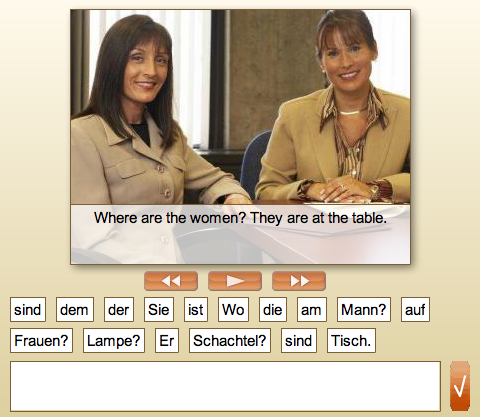 Additionally, there are extra optional exercises, which include the above three plus "quiz" exercises, in which you are presented with a word, phrase, or sentence in the target language and must select the corresponding translation. Additionally, there are extra optional exercises, which include the above three plus "quiz" exercises, in which you are presented with a word, phrase, or sentence in the target language and must select the corresponding translation.
You can also make flashcards from the content in the lessons, or you can make your own flashcards from scratch. It's something of a hassle to make flashcards, and the testing method is the same as the "quiz" exercises, with incorrect answers selected from within the same flashcard set. These basic flashcards seem like something of an afterthought, and it's quite a hassle of pointing and clicking to make your own flashcards.
The core method is much like Rosetta Stone's; they provide you with the language, and you're supposed to figure out the rules.
As is always the case with such inductive systems, the problem is that that does not work very well for anything above a certain degree of complexity. I've been trying out Livemocha as a way to review German, and one of the issues I knew that I definitely need to review was the cases. The one-line explanation of German cases for the uninitiated is that certain German words, including nouns, adjectives, "the", "a", etc., change their form depending on how and after what they are used in the sentence. I had cases down pat before, but as I've not been using German a lot over the past few years the exact rules have slowly leaked from my head, and I thought I'd be able to pick them up using Livemocha.
But that was not the case. I frustratingly found myself making the same mistakes over and over again, and wishing I just had the rules presented to me so I could quickly refresh my memory. Ultimately, I turned to other websites and some grammar books I have to get a refresher. If this is the case for me, a person who is reviewing the rules, it would only be that much harder for someone taking their first crack at German to actually figure out what is going on in the grammar just by going through Livemocha's courses.
And I'm certainly unimpressed with the exercises' ability to actually test your knowledge. For one, you can often figure out the answer from words you learned earlier without needing to test the words in the most recent lesson. For instance, if you're studying adjectives, they might have "a fat man", "a skinny girl", "a tall boy", etc. But because they use a different noun for each, you can easily figure out what the answer is without knowing a thing about the adjective. Similarly, you can often use process of elimination to figure out answers, without really needing to understand what's being presented to you. For instance, pictures are often tested in groups of four. Once you've done the first three, you know the next answer will be the fourth. The same sort of process of elimination can be used in the magnet exercises. What's more, in the magnet activities, there is no tolerance for incorrect punctuation or the like. For instance, you might find "gut" and "gut." (i.e., one with a period and one without) as two separate magnets among the options. If you accidentally put the one without a period at the end of a sentence, it'll mark it wrong. While strictness has its place, this is most likely just a stupid mistake that doesn't reflect on your comprehension and hence should be ignored, but isn't.
Another practice I find suboptimal is their use of a single learning course for multiple languages. There is a core course that is simply translated to other languages to expand the system. While this makes it easier to incorporate more and more languages, it is not optimal for learning as the course will undoubtedly work better with some languages than others.
The last big group of issues with the site that I'll touch on are what appear to be growing pains: kinks that I would hope are temporary and will be worked out over time. These are the little things that take away from the experience.
Certain assignments ask you for things that haven't been taught yet. For instance, in German 101, Unit 2, Lesson 2, the writing assignment is "Describe the locations of a set of people and objects. Describe each. EX. The woman is on the yellow couch. She is not in the brown chair." However, up to this point the course has not covered how adjectives change in front of nouns. This means that your poor reviewers will have to correct all of your guesswork and it greatly increases the burden on them.
And the system still has mistakes outright in it. For instance, in one exercise, I came across this picture:

The text for this was "Wo ist er? Es ist im Karton." ("Where is he? It is in the box."). This is, of course, as wrong in German as it is in English, but it was that way in both the text and in the native speaker's recording. You would think that the native speaker would have at least flagged this for them so they could fix it instead of just reading it rote (if that was in fact a computer's voice, color me impressed). Another mistake I came across was "Der Junge hat keine roten Haaren" ("The boy doesn't have red hair"). The mistake is that there's no -n on the end of the word for "hair"; it should be Haare.
In addition to outright mistakes, there are also times when two or more pictures are the right answer, leaving you guessing blindly as to which one is actually the "right" answer. In the exercise below, the text says, "Where are they? They are in the box," and you've got to pick the correct picture. Well, are they referring to the candies in the box or the flowers in the box? It's totally unclear and you're left guessing which is supposed to be the right answer.


And here's another one. The text says "She doesn't have red hair." We can eliminate the guy and the lady with red hair, but which of the two non-redheads is this referring to? Only haphazard guessing will tell.


There is also generally bugginess in the responsiveness and behavior of the interface. There were a few times when I went through one "review" section and only got one or two wrong (out of 40) and ended up with a score like 70%. I can only attribute that to some sort of technical screw-up. There were at times time lags that resulted in incorrect clicking, and sometimes a click wouldn't register at all. This is particularly true when you have a Livemocha chat window open and are getting a new chat message.
Despite what now looks like a post full of griping and moaning, I would recommend Livemocha as a tool for language learners. Their teaching method is not all that great, but it's not terribly painful to click through a bunch of cards, and it's certainly helpful to hear the target language spoken by a native speaker. And, of course, you can skip it, if you want to. But the real gold lies in the site's ability to put you in touch with native speakers, and you should definitely arm yourself with that as one tool in your language-learning kit.Labels: German, Lang-8, language exchange, LingQ, Livemocha, native-speaker tutor
I did a quick Google search today to see what I could come up with for getting native-speaker tutors via video chat, and eduFire.com appears to really nail it, provided you have a few bucks to shell out. Tutors on eduFire explain what they can tutor in and set their own price in the profiles, and you just drop by, pick your tutor, arrange a time to meet with them via Skype video chat or whatever other method works for the two of you, and you're learning. The prices are all over the place, ranging from $10/hour for one native-English tutor I saw to $70/hour for one law-school graduate tutor (as a fellow law school grad, I'm glad to hear it). The one recommendation I'd have for them is to set up a language exchange service, whereby you can teach your language to someone and they would teach their language to you, all free of any payments. It appears that in any case this can happen unofficially, but it'd be nice if they could make it an outright part of the package. Update: After I put up the initial post, I noted that an ad for Myngle on my blog. I clicked through to find what appears to be a direct competitor of eduFire. Sooner or later I'll have to do a side-by-side comparison of the two, but for now if any of you have done so I'd love to hear about your experiences. Labels: eduFire, English, language exchange, native-speaker tutor
|
|
 I previously explained how to use Lang-8 and Snapvine to get recordings of your foreign-language speech corrected. Unfortunately, Snapvine is going out of business tomorrow, but Cinch comes through to let you do pretty much the exact same thing.
I previously explained how to use Lang-8 and Snapvine to get recordings of your foreign-language speech corrected. Unfortunately, Snapvine is going out of business tomorrow, but Cinch comes through to let you do pretty much the exact same thing. Update: Snapvine closed shop on March 31, 2010, but
Update: Snapvine closed shop on March 31, 2010, but 